ArcSoft PhotoStudio 6.0.0.125
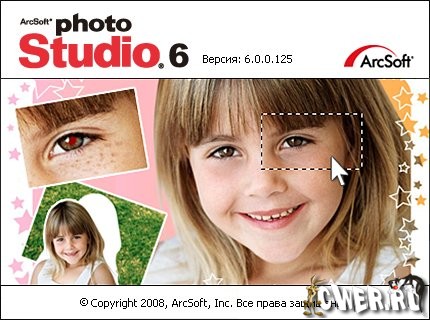
ArcSoft PhotoStudio - полнофункциональный пакет для обработки цифровых фотографий. В этом пакете собрана целая коллекция инструментов для редактирования и ретуширования фотографий в совокупности со средствами создания и наложения различных эффектов. Программа позволяет улучшать качество цифровых фотографий, убирать эффект "красных глаз", создавать анимированный 3D текст, поддерживает работу со слоями, позволяет подготавливать и распечатывать цифровые фотографии, содержит более 40 специальных эффектов (Oil Painting, Watercolor, Charcoal, Wet brush, Pastel, Impressionistic, Neon Edges, Bulge, Pinch, Stretch, Magic Mirror, Mosaic, Splash, Texture, Cool и т.д.)
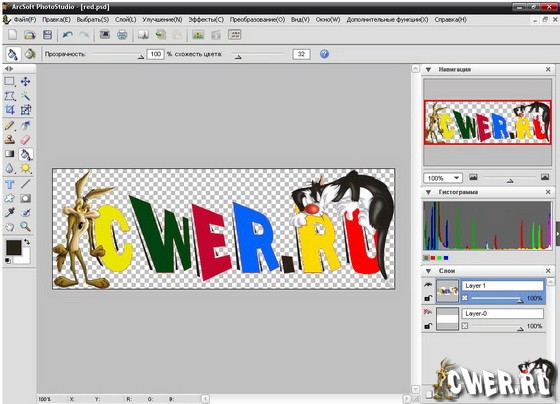
ArcSoft's world-renowned, affordable photo editing application PhotoStudio now includes more advanced features. ArcSoft PhotoStudio 6 is a powerful imaging editing application with new features to help you enhance, manage, print, and get creative with your digital photos. PhotoStudio 6 offers intelligent, yet easy-to-use tools such as Face Beautify, Magic-Cut, and Magic-Film along with the editing tools that you have come to love in PhotoStudio.
Details:
Face Beautify Makes the Face Look Younger and Flawless
Face Beautify reduces blemishes on the faces such as wrinkles, moles, spots, and freckles. It also adjusts face color, brightens eyes, removes red-eye, whitens & repairs teeth, adds color to lips, and so on.

Magic-Cut Quickly Extracts an Object from Its Background
Magic-cut extracts an object in only three steps: Define the object and background, fine-tune the edges, and cut it out. Then you can paste the object into any background.

Magic-Film Applies Professional Film Effects to Your Digital Photos
Easily apply various film effects (including positive, negative, black & white, etc.) of the most popular professional film manufacturers, such as Kodak and Fuji. The film grain can also be adjusted to make it look studio-made.
Toy Camera Makes Your Photos Appear as Captured by a LOMO Camera
Vignette, blur, and sparkling color effects are the typical characteristics of a LOMO picture. With the Toy Camera feature, you can obtain all of them by clicking a few buttons or dragging sliders.
Leading De-Noise Technology
The world-leading software-based De-Noise technology can
automatically remove photo noises with high performance
and high quality.
Supports RAW format
The program fully supports popular RAW file formats by Canon, Nikon, Panasonic, Adobe (DNG), Sony, Kodak, Olympus, Sigma, Mamiya, and Epson.
Supports large image file
PhotoStudio now is one of the few applications which can support large image files (Maximum: 30,000 x 30,000 pixels).
Edit 48-bit images
Now you can adjust brightness, hue and saturation, and also blur and sharpen 48-bit images from your scanner.
Advanced photo editing tools
PhotoStudio 6 offers an array of advanced editing tools, including Simple Selection, Photo Cloning, Multi-Layer Support, Brush and Stamp, Text Layer, Transform, and Print.
Creative photo filters
PhotoStudio 6 offers more than 40 filters including Oil Painting, Watercolor, Charcoal, Wet brush, Pastel, Impressionistic, Neon Edges, Bulge, Pinch, Stretch, Magic Mirror, Mosaic, Splash, Texture, Cool, Moonlight, Solarization, Exposure, Wind, Frost, and more.
Quick multi-processing of photos with macros
Record a macro with the effects provided and fine-tune the ones you have selected, then simply play the macro to help you apply all the selected effects to the photo in no time.
Powerful Management
PhotoStudio 6 contains a powerful browser to help you browse, search, and organize thousands of files with the use of tags, ratings, imported and created dates, through a calendar view.
Professional print module
The professional print module comes with easy-to-customize templates to help you arrange photos for printing in different sizes on one or many pages. ICC is supported.
Smart capture function
PhotoStudio 6 provides three convenient ways for you to capture images on your computer screen: Window capture, Client Area (work area without the frame and title bar) capture, and Desktop capture.
Smart User Interface
Smart User Interface allows you to change the resolution of the user interface without changing the desktop display resolution for better and easier viewing.
Supports Windows and Mac (including Mac Intel)
Whether you are a user of Windows or Mac, you can find the application suitable for your operating system. Even Mac Intel is supported, too.
Features:
- Face beautify;
- Magic-cut;
- Auto Exposure;
- Auto De-Noise;
- Supports Windows and Mac (including Mac Intel);
- Supports large image file (Max. 30,000 x 30,000 pixels);
- Supports editing 48-bit image;
- Powerful photo editing tools;
- Tons of creative effects;
- Easily enhance photos;
- Quick multi-processing of photos with macros;
- Fast and easy photo browsing;
- Scan & crop several photos in seconds;
- Supports shortcuts of most frequently used functions;
- MUI (Multilingual User Interface);
- Smart User Interface for adjusting user interface resolution.
Скачать программу PhotoStudio 6.0.0.125 (35,83 МБ):


спасибо за програмку