SmartFTP Pro 4.0.1050.0 + Rus
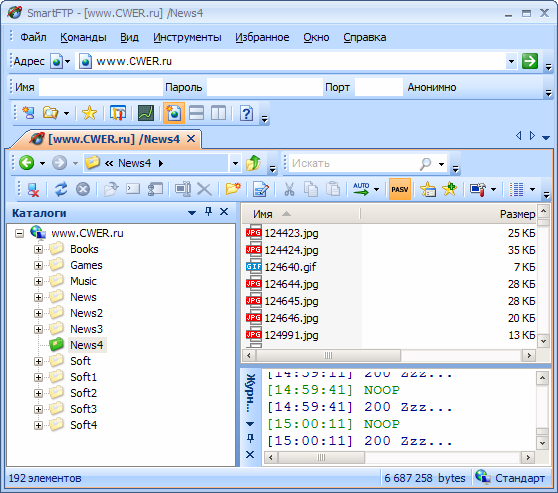
SmartFTP - FTP клиент, с легко настраиваемым эксплорероподобным интерфейсом и поддержкой тем Windows XP. В программе реализованы: многопоточная загрузка, докачка, работа через прокси и файрволы, SSL, FXP, операции Drag-n-Drop, работа по расписанию, ведение лог-файлов, просмотр подключаемых сайтов, закладки (Favorites) и возможность взаимодействия с Windows Commander 5.0.

Features:
- FTP and FTPS (Secure FTP)
- HIPAA compliant
- SFTP over SSH
- FIPS 140-2 compliant
- Modern Graphical User Interface (GUI)
- File/Folder Synchronization
- Multilingual (more than 20 languages)
- Thumbnails View and Preview
- Visual Compare
- Advanced Schedule
- IPv6
- On-the-fly Compression (MODE Z)
- UTF-8 Support
- Drag & Drop
- Multiple Connections
- Auto reconnect and resume of broken transfers
- Transfer Integrity. Verified Transfers (XCRC, XMD5, XSHA)
- FXP (Server-To-Server Transfer) support
- Remote Edit of files
- Search for files and folders on the server
- Enhanced NAT/UPnP Support. UPnP (Universal Plug and Play), ICS, ICF
- Transfer Queue
- Scheduling
- Uploads/Downloads/FXP
- Unlimited simultaneous threads
- International Domain Names (IDN)
- Proxy / Firewall support
- SOCKS5, SOCKS4, SOCKS4A, HTTP Proxy
- Wingate, Winproxy, CSM, Checkpoint FW-1, Raptor
- Backup Tool
- URL Watcher
- Cache Remote Directories
- FTP command line
- Custom Commands
- CHMOD (Properties)
Changes in Version 4.0.1050.0:
- Local Browser: Windows Vista+: Added Info Bar
- Local Browser: Windows Vista+: Statusbar now shows the context menu item hint for items in the the tree control
- Remote Browser: Windows Pre-Vista: Applying shell workarounds (function hooking) to browseui.dll only.
- Remote Browser: Events are now sent asynchronously.
- Remote Browser: New Info Bar.
- Transfer Queue: Added option to keep folders recursively for move operations.
- Core: Clipboard Monitor. Removed workaround for non-compliant clipboard participants.
- Core: Updated setup
- Fix: Remote Browser: Sync Navigation: When clicking on a folder item that did not exist in the tree view the application hung.
- Fix: Remote Browser: Manually aborting a background process made the application hang.
- Fix: Windows Pre-Vista: The Desktop did flicker/redraw most of the time if a new remote browser was opened
- Fix: Windows 7: Browsing in Libraries works now as expected
- Fix: Bulk Rename rules template name can contain . and % now
- Fix: Visual Compare: Issues with redraw after rename of an item
Скачать программу SmartFTP Pro 4.0.1050.0 + Rus (11,2 МБ):
Wincode 30/09/09 Просмотров: 2832
0

