Adobe Photoshop Lightroom 3.2 Final + Rus + Portable

Adobe Photoshop Lightroom - программа является неотъемлемым приложением в современном рабочем процессе цифровой фотографии. Теперь появилась возможность быстрого выполнения действий по импорту, обработке и демонстрации изображений, а также по управлению ими — как для одного снимка, так и для целой серии снимков. Улучшенные инструменты исправления, мощные функции систематизации и возможность гибкой настройки параметров печати ускоряют процесс работы. Использование Lightroom позволяет уменьшить время, проведенное за компьютером, и потратить освободившееся время на работу с объективом.
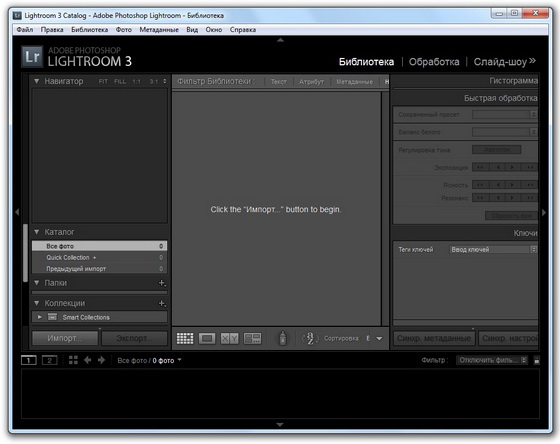
Lightroom объединяет фотографии в «коллекции» — виртуальные сборища файлов, по которым может быстро делать поиск. Он хранит информацию о ключевых словах, превью и метаданных не в каждом графическом файле, а в централизованной базе данных (движок SQLite). Поэтому к базе можно обращаться и по поводу фотографий, которые сейчас в архиве на DVD. Размер программы существенно меньше, чем у Bridge, запускается она быстрее и занимает меньше оперативной памяти. В общем, Lightroom расчитан исключительно на фотографов, которых интересует обработка и каталогизация фотографий, а не интеграция всего и вся. Другая особенность пакета Photoshop Lightroom — разделение процесса работы со снимками на отдельные этапы. Для каждого из них предназначен свой функциональный модуль с соответствующим набором инструментов и палитр настроек.
Функциональные возможности пакета Lightroom включают не только RAW-конвертор и средства обработки изображений, но и мощную систему каталогизации фотографий, а также инструменты для создания слайд-шоу и веб-страниц. Как и во многих современных RAW-конверторах, в Lightroom используется принцип неразрушающего редактирования. Это значит, что информация обо всех выполненных пользователем операциях и настройках записывается в служебный файл, в то время как исходное изображение сохраняется в неизменном виде. Такой подход позволяет не только снизить до минимума вероятность безвозвратной потери оригиналов обрабатываемых снимков, но и дает возможность создавать и распечатывать множество различных вариантов одного и того же изображения без необходимости сохранять соответствующее количество полновесных графических файлов, быстро съедающих свободное пространство на жестком диске. По окончании работы над снимком пользователь может сохранить его обработанный вариант в виде отдельного графического файла.
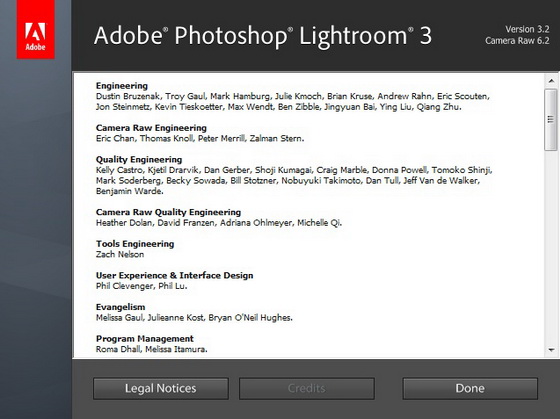
В программе имеется пять модулей:
- загрузка, каталогизация и поиск фотографий (Library)
- коррекция цветовых и тональных параметров изображений (Develop)
- создание слайд-шоу (Slideshow)
- печать (Print)
- создание веб-страниц для публикации коллекций изображений в Интернете (Web)
Новые возможности:
- Локальная настройка кисти
- Расширенные организационные инструменты
- Расширяемая архитектура
- Поддержка нескольких мониторов
- Модернизированная интеграция с Adobe Photoshop CS3
- Расширенная выходная резкость
- Поддержка 64-битных систем Windows и Mac OS.
New in Lightroom 3.2:
The goal of this release is to provide additional publish functionality, camera raw support, lens profile support and address bugs that were introduced in previous releases of Lightroom 3. (A comprehensive list of issues fixed in this release is included below.)
Lightroom 3.2 New Features:
- Publish functionality has been added for Facebook and SmugMug
- Numerous lens profiles have been added. Please visit http://blogs.adobe.com/lightroomjournal/ for the complete list.
Lightroom 3.2 Known Issues:
- A mixture of Japanese and English strings appear in the Japanese language SmugMug interface
- A Japanese language file name is not properly preserved when uploading images to SmugMug
Lightroom 3 Bugs - Fixed:
- Develop: A custom aspect ratios get rounded to nearest standard ratio when adjusting crop overlay
- Develop: A history state is incorrectly added after creating a preset that includes a graduated filter or lens profile correction
- Develop: In the crop mode the X key sets a photo to reject instead of rotating the crop (Windows only)
- Develop: Lens profile corrections were synced even when they were not selected in the sync dialog.
- Develop: The escape key incorrectly applies a crop after a CTRL/CMD right arrow with the crop tool enabled
- Develop: The local adjustment brush could have a very slow first stroke when exposure is the selected adjustment
- Develop: The Live Loupe view on a second monitor could become unresponsive when switching images in the Develop module
- General: Certain menu items were missing from the Windows version of Lightroom
- Help Documentation: Inaccuracies and translation errors were corrected throughout the help documentation
- Import: Copy as DNG selection not remembered for subsequent imports
- Import: For some devices the import dialog did not allow directory browsing
- Import: Import image number sequence is not incrementing properly
- Import: Panels in the import window fail to scroll via the mouse wheel in some multiple monitor configurations
- Import: The EXIF renaming token was not available
- Import: Windows could crash when attempting to import video files
- Library: Sub-optimal preview rendering performance could impact application performance
- Library: If a directory tree is collapsed prior to closing Lightroom it will appear expanded after re-launching the application
- Library: 1:1 preview generation could appear to repeat itself for DNG files
- Library: Importing keywords causes a catalog to hang when imported keywords already exist in the catalog
- Library: Attempting to drag and drop a folder when multiple folders are selected removes a folder
- Library: Cancelling a catalog backup can require an excessive wait time before the cancellation is complete
- Library: Cancelling a catalog export process could require an excessive wait time
- Library: An internal error could occur when published smart collection conditions are updated
- Library: Choosing to apply recent keywords in a keyword set would cause the recent keywords to reorder
- Library: Clicking the metadata flag on an image in the filstrip acts incorrectly on the selected image in the grid view
- Library: Failed publish comments remain in the comment box across different images
- Library: Flickr Publish Collection publishes to a Photostream in the reverse of the expected order
- Library: Grid scrolling in a publish collection with the hand tool could fail (Windows only)
- Library: Importing from a catalog fails when both catalogs contain images from the same folder
- Library: In Smart Collections a hyphen ("-") Is now treated as a word delimiter for "contains words"
- Library: In the IPTC Date Created field the seconds could be incorrectly removed on writing to XMP
- Library: Lightroom 2 search criteria "+abc" meant "starts with abc" and "abc+" meant "ends with abc". This was reversed in Lightroom 3
- Library: Moving a stack to another folder only moves the top image and unstacks the remaining images
- Library: Panning an image at 1:1 while the image is still loading can cause Lightroom to crash (Windows only)
- Library: Ratings and Labels were not propogated to a TIFF or PSD file created for an Edit in External Application workflow
- Library: Saving metadata on a folder is inccorectly labeled as "undoable"
- Library: Scrolling or louping through many photos can cause Lightroom to start paging aggressively
- Library: Setting "Caption is Empty" in a smart collection failes for some images
- Library: Setting "Rating is Zero" incorrectly includes all images in a catalog
- Library: Setting rating "is not" in a smart collection fails to include unrated photos
- Library: Smart collection exposure time incorrectly limited to 1,000 seconds instead of 100,000 seconds.
- Library: The "metadata for this photo has changed" dialog box lacks clarity
- Library: The keyword list will fail to display properly if there are database integrity problems
- Library: The save metadata command was incorrectly available when a video file was selected
- Library: There is no warning when incorrect data types are entered into IPTC fields
- Library: Updating DNG Previews and Metadata is incorrectly labled as "undoable"
- Library: Upgrading a Lightroom 2 catalog via the import catalog function will fail if duplicate files are present
- Library: Using an exclamation point in search criteria fails to work properly
- Print: A faulty or corrupt print template could cause a "nil" error message when changing templates
- Print: Image loses "pan" position when placed in cells that are not big enough
- Print: Lightroom could crash while preparing a print
- Print: The Print to JPEG save dialog box resets for every save
- SDK: A URL could fail to open properly in a web browser (Mac only)
- SDK: Calling info.publishedCollection:getName() from within updateCollectionSettings() causes "can only wait within a task" exception.
- SDK: copyrightState was not documented (Will be corrected when documentation is posted with the final release)
- SDK: Errors during collection or collection set update callbacks are not recognized when a collection or collection set is created
- SDK: Function "withPrivateWriteAccessDo" lacks clear behavior documentation (Will be corrected when documentation is posted with the final release)
- SDK: Lightroom does not respect the default system web browser (Windows only)
- SDK: Per comment URLs were incorrectly included in the documentation (Will be corrected when documentation is posted with the final release)
- SDK: Plug-in error reports "nil" instead of proper filename
- SDK: Renaming a publish collection dissasociates it from collectionSettings
- SDK: setEditedFlag does not work as intended
- SDK: The publish icon size was incorrectly documented as 26 pixels instead of 24 pixels wide
- Slideshow: Exporting a video that will overwrite an existing video that is currently being played will cause Lightroom to crash (Windows only)
- Tethered Capture: The develop settings text was misaligned (Windows only)
- Web: In-line editing of Site Info stops working if a number is entered
- Web: Setting "sequence" as the title or caption fails to work properly Web: Certain galleries do not handle accented characters properly
Скачать программу Adobe Photoshop Lightroom 3.2 Final + Rus (191,05 МБ):
Скачать Portable Adobe Photoshop Lightroom 3.2 Final Rus (70,18 МБ):


перезалейте плиз!
ссылки на Adobe Photoshop Lightroom 3.2 Final + Rus (191,05 МБ): все мертвые, перезалейте плиииииз
перезалейте!!!!!
все ссылки мертвы
всё умерло. ссылки пусты
Перезалейте плиз Adobe Photoshop Lightroom 3.2 Final + Rus
все ссылки мертвые
Adobe Photoshop Lightroom 3.2 Final + Rus (191,05 МБ) сылы мертвы
Залейте на letitbit пожалуйста.
Всё ок! Работает вполне!
Спасибо. Стал работать быстрее!!! т.е. меньше тормозить!! короче супер
это типа ACDSEE ?
привет,парни скажите как русский язык поставить в проге, винда 7ка ,х64!
установить русификатор, а в программе выбрать немецкий, перезапустить программу.
ололо перезалей прогу ололо
спасибо!
а таблетка есть отдельно?
кстати почему та в этом архиве версия 3.0
Версия 3.2. Всё работает.
версия 3.2 даже по названию файла видно.
а что лучше обычный фотошоп или этот?
он как-бе мало что с фотошопом общего имеет
собственно