BricsCad Platinium 11.2.4.20921
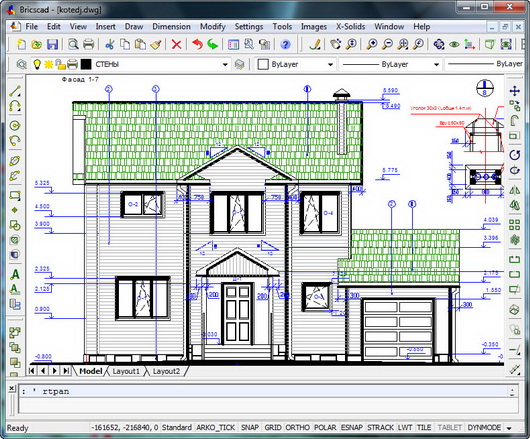
BricsCad - отличный выбор для архитекторов, инженеров, конструкторов и для всех, кто создаёт или использует чертежи САПР. Программа обеспечивает непревзойдённую совместимость с Autodesk AutoCad, а также делает возможным применение сотен программ разработанных третьими фирмами. Любой человек, хорошо знакомый с Autocad, может сразу начать работу с BricsCad, без какого-либо обучения. Удобные возможности визуальной настройки пользовательского интерфейса, а также поддержка файлов Autocad пользовательских меню, панелей инструментов, сценариев, снимков.
Совместимость DWG:
- Нативная поддержка формата DWG 2007;
- Меню и панели инструментов CUI;
- Расширенная поддержка растровых изображений;
- Менеджер данных пользователей;
- Новое ядро LISP;
- Полная поддержка SDS;
- Новый COM API;
- Поддержка Object ARX
Производительность:
- Мощный Проводник;
- Присоединяемая панель свойств;
- Объединенный диспетчер настроек;
- Настройка диалога и редактора;
- Полная поддержка ACIS твердотельного моделирования в 3D;
- Visual Basic for Applications (VBA).
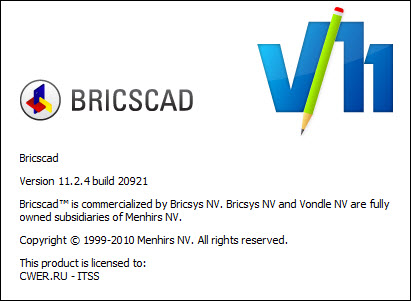
Изменения в версии 11.2.4:
New
- 3D-navigation
- Besides an entirely reworked RTROT command (Real Time ROTation), new commands RTROTF and RTROTCTR were added. RTROTF offers Free rotation, as formerly offered by RTROT, while RTROT has become constrained, no longer allowing 'roll' because roll is undesirable during most modeling work. Roll is what happens when the view is rotated around an axis perpendicular to the screen, the Z-axis, like in the RTROTZ command. Moving the cursor horizontally rotates the camera around the Z-axis of the World Coordinate System (WCS).
- Moving the cursor vertically rotates the camera around the X-axis of the view.
- RTROT is executed transparently when using Shift + Middle Mouse Button (or wheel), the former key combination Ctrl + Left Mouse Button remains supported.
- RTROTF is executed transparently using Ctrl + Shift + Middel Mouse Button (or wheel).
- RTROTZ key combination is unchanged: Ctrl + Right Mouse Button.
- The new RTROTCTR command first asks to pick the rotation center point, and from then on behaves like RTROT.
Improved
- SPLINE: improved compatibility of closed and periodic spline creation.
Fixed
- SR22867, SR24355, SR24575, SR25025, SR25053 - RTxxx: Real-time navigation commands (e.g. RTROT) locked up when middle button panning or zooming was used while they were active.
- SR25114, SR26177 - when using the "Exit" context menu option to quit transparently used RTxxx commands (such as RTPAN), the initial command was cancelled along.
- SR26533, SR27154 - FILLET and CHAMFER: malfunctioned for polylines with width.
- SR26818 - PICKBOX: changed the pickbox color back to black (or white) instead of the more-difficult-to-discern gray.
- SR27172 - DRAWING EXPLORER: PdfUnderlays were not listed in the Dependencies overview.
- SR27363 - RENDER: the rendering material was not applied for entities with non-zero thickness (lines, plines, ...).
- SR27374 - GRADIENT: when zooming in very closely on gradient hatches, a system crash could occur due to uncaught overflow in the Windows OS GDI library.
- SR27411 - LIGHT: when LightingUnits != 0 (American Lighting units or International Lighting units), an exception occurred when using the option 'Index' or 'HSL' color.
- SR27452 - EXPLODE: ellipses created to represent non-uniformly scaled circles could have a minor axis larger than the major axis. This caused AUDIT to identify illegal axis ratios and therefore removing the ellipses from the drawing database.
- SR27537 - USER PROFILE: command line option "/p" to load user profiles did not work for non-unicode .arg files.
- SR27540 - CUI: removed trailing space from XEXTRUDE command.
- X-SOLIDS: QuickDraw view definition values for First Angle projection were incorrect.
Application Development
- SR22049 - COM: SetXData failed when the target entity was declared as 'Object'.
- SR22275 - COM: selection filters could not be applied when using 'Object' type instead of AcadSelectionSet.
- SR24507 - SELECTION: using "Last" keyword in subentity selection (e.g. nentsel) caused selection failure (e.g. nentsel returned NIL).
- SR24680, SR26889 - DCL: avoid too large dcl dialogs in complex layouts. Bricscad uses wxWidgets box sizers to layout components in a dcl dialog. A plain wxBoxSizer sometimes rounds up the minimum size of a component to obey proportions according to exact integer ratio's. However, in complex layouts this can considerably enlarge the entire dialog. Indeed, this rounding can accumulate on multiple levels. This has been fixed by introducing a special purpose box sizer which does not round up minimum sizes.
- SR24680 - DCL: during layouting, any dcl component receives additional width proportional to the size of its label attribute. This was calculated using the number of characters and an average character width. This proved inappropriate for text items with many spaces. Fixed by using the actual text extents during calculation.
- SR26582 - BRX: AcEdSSGetFilter notifications were not fired when modifying the PICKFIRST selection set.
- SR27090 - BRX: AcDbEntity::getGeomExtents failed when the entity is not database resident.
Скачать программу BricsCad Platinium 11.2.4.20921 (156,61 МБ):


Прога корректно встала на Alt Linux под Wine
понимает DWG 2010 года и сохраняет в нем же
еще бы найти к ней русификатор