Xplorer² Professional 2.0.0.0 Final
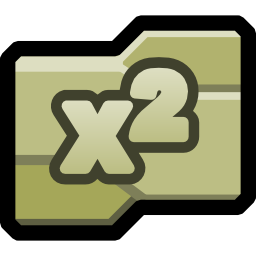
Xplorer Professional - достаточно функциональный файловый менеджер. Интерфейс программы похож на стандартный Проводник Windows, но из-за дополнительных кнопок и панелей возможности этого менеджера намного обширнее, чем у Проводника. Для работы с файлами и директориями на локальном компьютере тут имеются все необходимые опции (копирование, перемещение, удаление, поиск, фильтрация, просмотр по заданным параметрам и т.д.). Поддерживается работа с сетевыми дисками, причём, в подключённых сетевых дисках при необходимости происходит автоматическое обновление файлов. Программа может работать как с отдельно взятыми файлами, так и с файлами в пакетном режиме.
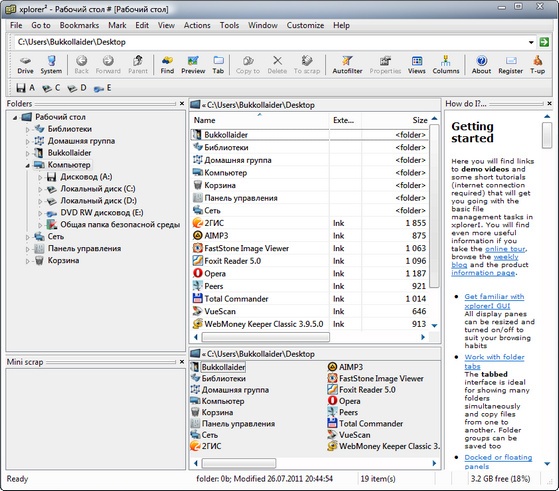
Для удобства и быстрого открытия какого-либо файла или каталога, можно поставить закладку. Встроенные средства этого менеджера позволяют просматривать графику, предварительно прослушивать аудио и просматривать видео файлы, а также файлы форматов HTML, Text, RTF и Hex. xplorer2 можно рекомендовать для работы и компьютерным новичкам, и пользователям, имеющим большой опыт.
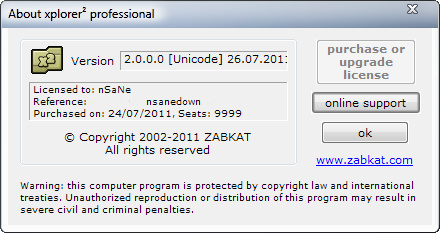
ОС: Windows All (32 & 64 bit) 9x/NT/2000/XP/Vista/7
What's New in This Release:
- [P] Native tab in quick previewer utilizes the windows vista/7 preview handlers for office/PDF/etc document preview (a lifesaver if you have the buggy Adobe X)
- download preview handler extensions smartftp.com/client/addons/sourcepreview/
- [P] Native preview automatically resizes images and text
- fast thumbnails for windows XP/2000 utilizing thumbs.db system cache (note: thumbnail size must be fixed to 96 pixels, see Tools > Options > General)
- option for large icons in folder tree (right click nowhere in tree and pick command from menu)
- large toolbar icons supported, create an alpha-transparent bitmap called x2skin_XL.PNG and put it in the installation folder, see zabkat.com/x2skin.htm. Recommended icon sizes in range [24,48].
- when item icons are set to PLAIN (Tools > Options > General) there are no icon overlays extracted (shortcut, shared, TSVN etc)
- network folder access speed with tree-autosync enabled improved dramatically; make sure you have GAOPT_TREENONETENUM enabled from Tools > Advanced options (global page: tree only partially expands network folders)
- [P] Bookmarks > Dual submenu can save folders left/right (top/bottom) to be restored later as a set
- [P] Autofilters now hide folders in general, a separate menu command shows only folders
- Various list Organize dialogs are now resizable
- [P] infotip information available as a stock column too. Convenient for showing file type specific information (e.g. dimension for images, duration for music etc). Use <Alt+K> to place it on detailed view mode or on an infobar with right-click. Recommendation: use this as the ONLY piece of information on your infobars, removing all other columns.
- [P] robust copy and delete dialogs use checkbox to quickly activate last filter used (if any)
- [P] robust copy option to preserve all file/folder dates after copying (created etc). Normally only the last modified date is preserved.
- [P] shell context menu includes a custom xplorerІ submenu where you can put any menu command to suit your needs (use Organize menu)
- Link icon overlays shown in thumbnail view mode too
- First stage (name parsing) of network reads also escapable (press ESC key if it takes too long)
- User command token $> for the odd (sic) need to pass all selected items through a list file. This is equivalent to $A token but the paths are saved to the file %TEMP%\x2tmpList.txt, then this file is used as the $> argument. Useful for situations where you need to pass too many files to some external tool.
- Toolbar context menu has switch whether to use small or large icons (if XL skin available)
- Improved handling of phones and digital cameras, now you can see thumnnails in such folders
- If in single pane mode, xplorerІ window title shows the full folder path
- [P] Global registry setting nMenuBreak=X causes long menus e.g. Bookmarks to split vertically in columns every X items. To be used along nCustMenuIcons registry setting
- editorІ optionally saves settings in a .INI file (instead of the registry) if you use the /I command line switch with a .INI filename
- Also loader automatically detects common unicode and UTF8 text files without a BOM
- [P] Actions > Folder settings > Save and Clear menu commands ask if you want to apply the same settings to all subfolders
- Search for text in plain text files (<ctrl+G>, Find files and similar commands) automatically detects unicode and UTF8 files even without a BOM (encoding identification)
- File > New tab opens all the selected items/folders in separate tabs
- Right click on a tab to lock it (toggle). Locked tabs stay put and any browsing in them results in opening a new tab.
- [P] all view panes (tree, quickviewer etc) are dockable. You can rearrange them by drag-drop to any side of the main window or have them floating (detached). Hold down <CTRL> while dragging to float a pane
- [P] View > Toolbars > Lock dock sites command fixes the arrangement of docking panes so that they cannot be moved. Dock bars also lose their titlebars if you long the way the old splitter panes looked like!
- [P] Clear contents context menu command in miniscrap pane deletes the default content file.
- [P] Free trial extended to 31 days (last 10 days have more nags/delays)
- [P] Your old xplorerІ license key won't work but you may be entitled to a free or discounted upgrade, use the PURCHASE button in Help > About box to find out. If you bought xplorerІ more than 2 years ago you'll need a new purchase.
Скачать программу Xplorer² Professional 2.0.0.0 Final x86 (2,48 МБ):


Пользую уже 5-й год - тотал по управлению массой файлов просто убог - а вот реальный конкурент данной проги - Directory Octopus уж ну очень наворочен - а эта прога и есть золотая середина...
зачем весь этот геморрой?можно использовать тотал,как тут некоторые советуют,а можно использовать Q-Dir,он не хуже Xplorer-a
причем фри
ТС уже не моден?
когда его уже русифицируют?
Вот последняя версия с русским
http://www.cwer.ws/node/152380/