Remote Desktop Manager 6.1.7.0 Enterprise Edition
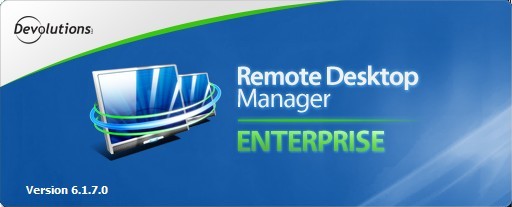
Remote Desktop Manager – это небольшое приложение для контроля за удаленными соединениями. С программой Remote Desktop Manager вы сможете добавить, редактировать, удалить, систематизировать или быстро найти удаленное соединение. Утилита совместима с Microsoft Remote Desktop или с Terminal Services, очень простая в использовании, но в то же время достаточно мощная и эффективная. Remote Desktop Manager подойдет для любого пользователя.
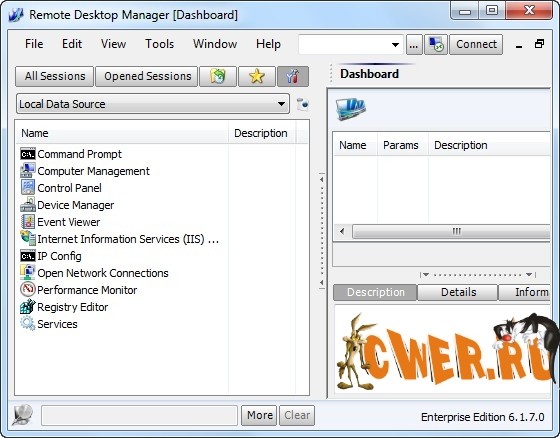
Основные особенности:
- Крошечный размер файла.
- Легко инсталлируется, удобна в использовании, не имеет ничего лишнего.
- Добавляет имя, изображение и описание в вашу конфигурацию.
- Сидит в системном трее и работает, когда вы скажете, быстрый доступ к функционалу программы.
- Поддержка специального расширения файлов удаленного рабочего стола - .rdp.
- Поддержка Microsoft Remote Desktop и Microsoft Terminal Services
- Возможность применения поисковых фильтров.
- Автозагрузка вместе с запуском системы.
- Автоматическое обновление.
- Симпатичный пользовательский интерфейс с поддержкой смены скинов и стилей.
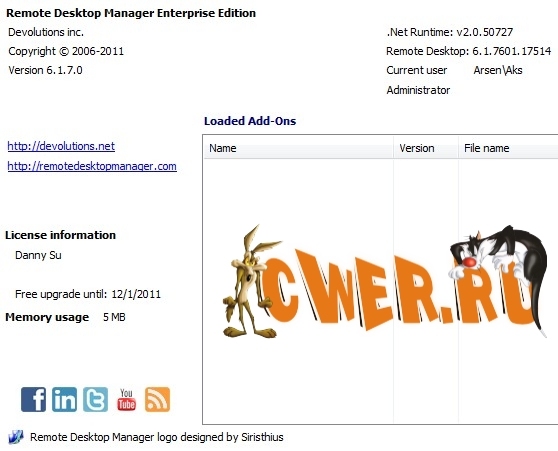
What's New in This Release:
- Added embedded web browser auto login with frames
- Added a new data entry sub types
- Added the possibility to use Firefox portable
- Added the escape key shortcut in the filter to clear it
- Added batch edit support for the RDP gateway
- Added the possibility to hide the top panel
- Added the delete shortcut for User / Security Group and Data Source
- Added the smart size support with the embedded RDP and fullscreen
- Added a master key for the Dropbox data source encryption
- Added attachments and information support for groups
- Added copy to clipboard for Credentials
- Added the possibility to expose the session password in a database (SQL Server only)
- Added automatic Windows Credentials clean up
- Added Data Entry add-on support
- Added S3 file explorer
- Added DropBox file explorer
- Added suppress script error for LogMeIn
- Added a new data entry type for sensitive data
- Added the posibility to change the username in the SQL Server login prompt
- Added a manual button for the typing macro in embedded web browser
- Added a move group / folder menu
- Added a tree view item height property TreeViewItemHeight and TreeViewItemIndent in the option (xml only)
- Added a master key for the xml data source encryption
- Added a Putty option for ipv4 and ipv6
- Added a small delay to optimize the refresh of connection logs and attachments
- Added Basic authentication auto login for web connection
- Added an option to change the embedded IE browser mode (IE7, IE8, IE9)
- Exposed the command timeout property for the SQL Server data source
- Changed the way RDM save the Windows position, breaking change
- Fixed a bug with the import in RDMO
- Fixed a scrolling bug when clicking the tree view arrow and a session is already opened
- Fixed a bug with the batch edit and the save description
- Fixed a refresh bug in the favorite view when a session is opened
- Fixed a bug with web template (host variable) and session tool
- Fixed a bug with the local log no longer working
- Fixed a bug credential root and the Collapse All menu
- Fixed a bug with KeePass and LogMeIn
- Fixed a possible bug with Century Gothic font
- Fixed a refresh bug with the add attachment
- Fixed a bug with the import of an RDP file and the administrative mode
- Fixed some large font problems
- Fixed a bug with the VPN group and the ping
- Fixed a bug with a linked Microsoft Phonebook VPN and an old RDM version
- Fixed a bug when opening multi session with the shortcut
- Fixed a port problem with the alternate host and a web connection
- Fixed with https and the alternate host for a web connection
- Minor UI improvements
Скачать программу Remote Desktop Manager 6.1.7.0 Enterprise Edition (3,33 МБ):
aks85 27/07/11 Просмотров: 2673
0


а интересно она работает через шлюзы, наты и др. где нет постоянных ип