RJ TextEd 7.60 + Portable

RJ TextEd - юникодный редактор со множеством возможностей для редактирования текста, html-документов, java-скриптов и т.д. Открытие множества документов в многовкладочном окне, подсветка и проверка синтаксиса, подсказки при вводе кода, закладки, неограниченное undo/redo, редактор css, html-превью, встроенный ftp-клиент, поддержка email, поддержка drag'n'drop, поддержка скинов и многое другое.
Особенности программы:
- Below is a small list of features available in the program
- Auto completion
- Code folding
- Column mode
- Handles both ASCII and binary files
- Html wizards
- Use TopStyle Lite as your CSS editor if installed
- FTP client with synchronization
- File explorer, text clips, code explorer, project manager...
- Convert between code pages, Unicode formats and text formats
- Unicode and ANSI code page detection
- Open/Save UTF-8 encoded files without a signature (BOM)
- Unicode file paths and file names
- Html validation, format and repair
- Tools available like syntax editor, color picker, charmap...
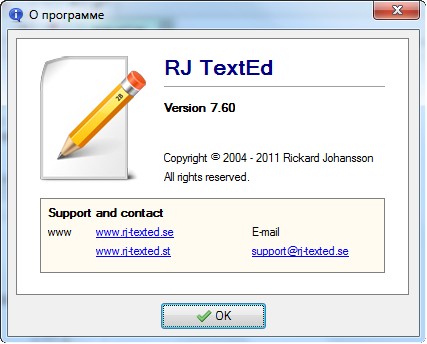
What's New in This Release:
Auto complete
Space will now close the list and insert a space character. To select an item use <enter>.
Macros
Fixed issues in the macro manager. You can now record a macro over an old one. Select the macro name in the macro window and record.
Word count/frequency
Redesigned the word count window and added a word frequency list. Also added a column to display the number of finds of each word.
Left margin settings
You can now set individual settings for different file types.
Rename file... (File - Disk operations menu/Document tab context menu)
Added a new item to just rename the file. The old item has been renamed and still rename and moves the file using a save file dialog.
File Commander
The tab key can now be used to switch focus between left and right file list. Files can now be selected using Ctrl+Space.
Firefox preview
The Firefox embedding libraries are now included with the program. This should solve all problems with preview of pages containing embedded objects like videos or PDF documents. Also, you don't need to have Firefox installed anymore.
Chrome preview
Updated the embedding libraries. If Google Chrome is installed - its own flash player is used. This will prevent the program from crashing if you preview flash content in both Firefox and Chrome preview.
Duplicate line
Selected text is now duplicated as well. If no selection is made, only the current line is duplicated.
Mouse scroll option
Added an option to always scroll document text if the mouse cursor is hovering the document. The document doesn't need to have focus.
Play macro N times
Added a new macro menu item to play a macro several times. When executed you are asked to enter how many times the macro should be played.
Replace "Once"
Added a button to the replace dialog to only replace once. This can be useful if you only want to replace one more string and then stop. The replace confirmation dialog is the window you see when starting a normal replace, asking you to replace the text.
Symbol words in syntax files
Added a new option to syntax files i.e. "SymbolWordsA ... SymbolWordsC".
You can think of symbol words as arrays with values separated by spaces. Each value has to have the same width. You can use up to 3 symbol word arrays with different value sizes. All symbols used must also exist in the "Symbols=" string. The larger width values should be declared first.
Misc
- New document name is now translated properly.
- Ctrl+Up/Down scrolling will now keep the text cursor visible.
- Fixed smart paste in column mode.
- Find should now work in word wrap mode.
- Issues with remote file handling.
- Open file issue with large files.
- Some search issues.
- Fixed a word count/frequency issue.
- Fixed a duplicate line issue with selected text.
- Fixed a code explorer issue.
- Fixed several other issues reported in the forum.
Скачать программу RJ TextEd 7.60 (29,1 МБ):
Скачать программу Portable RJ TextEd 7.60 (39,5 МБ):


Спасибо! Весьма удобный редактор!!
Всегда рады!
C трудом нашел, как переключить на русский язык, поэтому выложу здесь...
Environment -> Add-on -> Languages -> Russian (Русский)
На панели инструментов нажимай последний справа маленький треугольник, выбери настройки и в окне языки.
Add-ons - это дополнения, а не настройки...