Windows Firewall Control 4.0.2.2
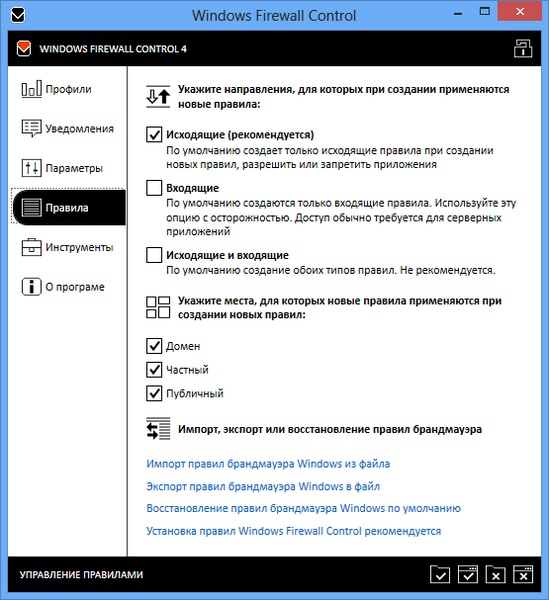
Windows Firewall Control - утилита, скачав которую на cwer.ws, вы получите доступ к наиболее часто используемым опциям встроенного брандмауэра операционных систем Windows. После инсталляции программа располагается в системном трее и дает возможность эффективно управлять различными параметрами при помощи контекстного меню, например можно быстро разрешить/запретить другим программам выходить в сеть, настраивать правила, просматривать текущие активные сетевые соединения, импортировать/экспортировать политики и т.д.
Режимы работы:
- Высокая фильтрация - все соединения блокируются.
- Средняя фильтрация - исходящие соединения, для которых нет правила, блокируются.
- Низкая фильтрация - исходящие соединения, для которых нет правила, разрешаются.
- Нет фильтрации - Windows Firewall отключен.
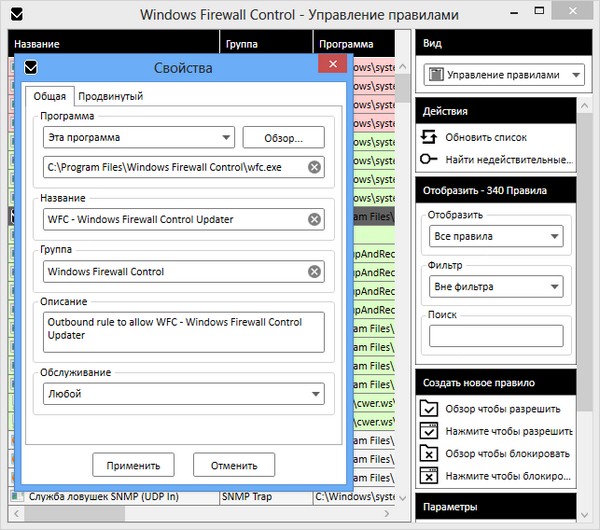
Возможности программы:
- Just one small executable file. All features are packed in the same file.
- Intuitive and easy accessible interface in the system tray.
- Full support with standard user accounts.
- Possibility to create temporary rules.
- Disable the ability of other programs to add Windows Firewall rules.
- Multiple and easier ways of creating new rules in Windows Firewall.
- Full support of creating, modifying and deleting Window Firewall rules.
- Lock feature which can disable the access to the settings of the program.
- Shell integration into the right click context menu of the executable files.
- Search for invalid rules with the possibility to delete them.
- Search for executable files through folders and create new rules in seconds.
- View recently blocked connections and create new rules from the log.
- Choose if you want the program to start at user logon.
- Import and export the settings of the program.
- Protection to unauthorized uninstallation.
- Possibility to restore previous settings at uninstallation.
- And many more. Just try it out.
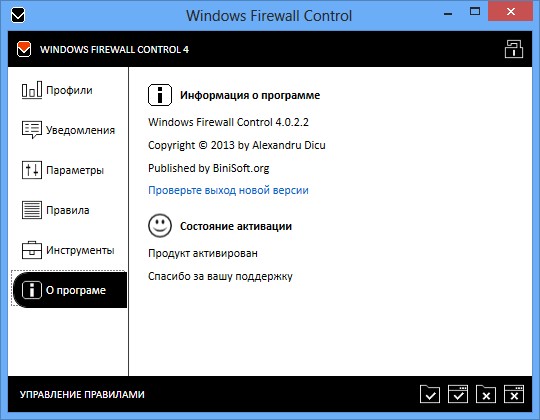
ОС: Windows 8, 7, Vista, Server 2008.
Изменения в версии 4.0.2.2:
- New: Added Local Addresses field in Manage Rules window. Useful for scenarios in which exist multiple network adapters on the same machine.
- Updated: The Properties dialog from where a rule can be modified was changed and rearranged into only one tab to see all properties in the same place.
- Updated: The recommended rule for Windows Update does work anymore because Windows Update uses a different service for checking for updates. It was updated with a generic rule for svchost.exe that will allow Windows Update.
- Fixed: Notification dialog is displayed out of screen if it is closed in a secondary screen and the screen is not connected anymore. Now, if a window or dialog from WFC contains at least one pixel out of the active screens, the default location will be restored. This applies to all WFC windows and dialogs.
- Removed: The self signed certificate was removed. Because of this certificate, a lot of connections were generated by the operating system to VeriSign and Microsoft servers in the name of wfc.exe and wfcs.exe. The connections were made to check the validity of the certificate by the operating system not by WFC, but a lot of users were concerned about WFC connection attempts which was not the real case.
Скачать программу Windows Firewall Control 4.0.2.2 (1,02 МБ):
aks85 09/10/13 Просмотров: 1583
0

