WinMerge 2.10.4 Stable
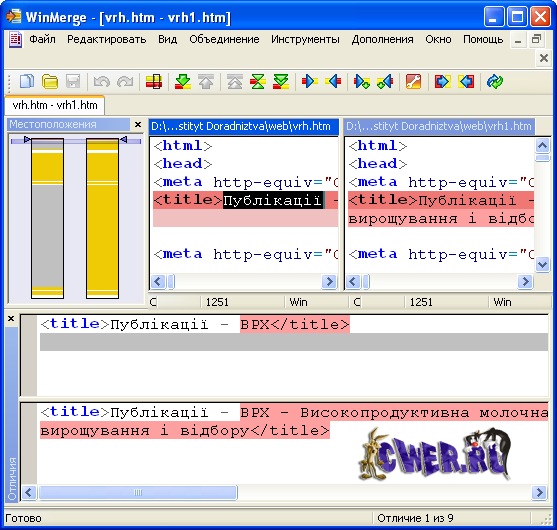
Вышла новая версия бесплатной утилиты для сравнения текстовых файлов WinMerge. Имеется удобный встроенный редактор с подсветкой синтаксиса, способный обрабатывать файлы в форматах DOS, UNIX и MAC, а также прекрасно работающий с юникодом...
Специальная панель мгновенно отображает различия в двух открытых файлах. WinMerge интегрируется в оболочку Windows, поддерживает работу с архивами 7-zip, способна подключать дополнительные плагины и т.д.
В новой версии улучшен интерфейс, доработаны возможности программы, исправлены ошибки, обновлены локализации и т.д.
Интерфейс программы - мультиязычный.
WinMerge is a Windows tool for visual difference display and merging, for both files and directories. Unicode support. Flexible syntax coloring editor. Windows Shell integration. Regexp filtering. Side-by-side line diff and highlights diffs inside lines.
New in 2.10 stable release:
- Installer installs WinMerge for all users
- Add ShellExtension menu for drive letters (root folders)
- Unlimited undo in the editor
- Big Manual update
- PCRE (regular expression library) update (to version 7.7)
- Use PCRE in editor regular expressions (Find/Replace)
- Plugins disabled by default, new option to enable them
- Location pane flickering fixed
- Focus losing after folder compare operations fixed
- Lots of bugs fixed
Notable in this release:
- Add Git to Source Control filter and fix ignore file rules
- Release notes update for 2.10.4 release
- Bugfix: Move confirmation dialog sometimes had wrong paths
- Bugfix: Use translated version of readme.txt for Chinese Simplified
- Bugfix: Installer didn't install readme.txt for all translations
- Bugfix: Could not give paths to commandline when started WinMerge from Cygwin prompt
- Bugfix: Could not open project file that contains an ampersand character in folder names
- Bugfix: File compare method "Modified Date and Size" ignored file size
- Bugfix: Remove EOL characters from command line
- Translation updates for Dutchand Swedish
Скачать WinMerge 2.10.4 Stable (3,10 МБ):


За новину дякую.