Adobe Flex Builder 3 Professional 3.0.2.214193
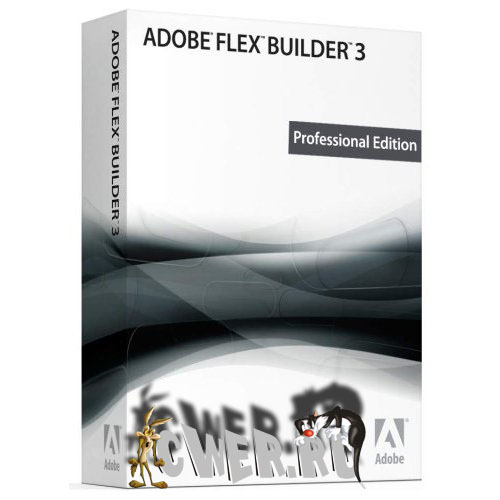
Adobe Flex Builder - является интегрированной средой разработки (IDE) на базе Eclipse™ для разработки многофункциональных Интернет-приложений, объединяющих большие функциональные возможности приложений для настольных ПК и большие межплатформенные возможности Adobe Engagement Platform. Flex Builder позволяет разработчикам быстро формировать клиентскую логику с широкими возможностями, интегрированную c XML, web-услугами или услугами Flex Data Service. С помощью передовых инструментов дизайна и макетирования разработчики могут также создавать более совершенные и простые в эксплуатации интерфейсы с настройкой внешнего вида и восприятия пользователем.

Adobe Flex™ Builder™ 3 accelerates Flex application development. It is an Eclipse™ based development tool enabling intelligent coding, interactive step-through debugging, and visual design of user interface layout, appearance, and behavior of rich Internet applications. Flex Builder 3 includes the complete Flex framework including compilers, component library and debuggers.
Flex Builder 3 is available in Standard and Professional editions. Both editions allow import of assets from Adobe Creative Suite 3, making it easy for designers and developers to work together. Flex Builder 3 Professional further adds powerful data visualization capabilities, the new advanced datagrid, memory and performance profilers and support for automated functional testing for developing business-critical applications.
Flex is a highly productive, free open source framework for building and maintaining expressive web applications that deploy consistently on all major browsers, desktops, and operating systems. It provides a modern, standards-based language and programming model that supports common design patterns. MXML, a declarative XML-based language, is used to describe UI layout and behaviors, and ActionScript 3, a powerful OO programming language is used to create client logic. Flex also includes a rich component library with over 100 proven, extensible UI components for creating RIAs, as well as an interactive Flex application debugger.
While Flex applications can be built using only the free Flex SDK, developers can use Adobe® Flex® Builder™ 3 software to dramatically accelerate development. You can accelerate application development with Adobe Flex Builder 3, a highly productive, Eclipse™ based development environment, and Adobe Live Cycle Data Services ES, a set of advanced data services that can be used in Flex development.
Rich Internet applications created with Flex can run in the browser using the ubiquitous Adobe Flash® Player software or on the desktop on Adobe AIR™. This enables Flex applications to run consistently across all major browsers and across operating systems on the desktop. And using Adobe AIR, the cross-operating system runtime, Flex applications can now access local data and system resources on the desktop.
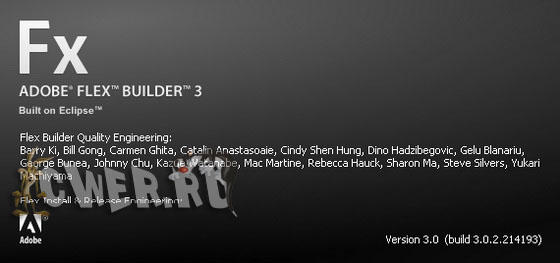
Key features include:
Powerful coding tools
Adobe Flex Builder 3 is a powerful Eclipse™ based IDE that includes editors for MXML, ActionScript™, and CSS, as well as syntax coloring, statement completion, code collapse, interactive step-through debugging, and more.
Rich visual layout (Enhanced in Flex Builder 3)
Visually design and preview user interface layout, appearance, and behavior using a rich library of built-in components. Extend the built-in components or create new ones as needed.
New in Flex 3 - Interactively set and preview CSS values on any of your components in Flex Builder design view.
Interactive data visualization (Enhanced in Flex Builder 3) (Professional edition only)
Create data dashboards and interactive data analyses by simply dragging and dropping a chart type and linking it to a data source using the Flex charting library. Use the powerful new Advanced Datagrid to enable users to explore complex data.
New in Flex 3 - Use the powerful new Advanced Datagrid to enable users to explore complex data. Charts have also been enhanced with new interaction support, a drawing API, and support for multiple axes.
Skinning and styling (Enhanced in Flex Builder 3)
Customize the appearance of an application using CSS and graphical property editors. Quickly set the most commonly used properties, and preview the results in design view.
New in Flex Builder 3 - Design View within Flex Builder has also been enhanced to support rendering of skins and styles, allowing designers and developers to update properties and visualize how they affect each skin without needing to rebuild the application.
Integration with Adobe Creative Suite 3 (New in Flex Builder 3)
New Flex Skin Design Extensions for Adobe Flash, Illustrator, Photoshop, and Fireworks make it fast and easy to import ready-to-use creative assets directly into Flex Builder 3. Use the new Adobe Flex Component Kit for Adobe Flash CS3 Professional to create interactive, animated content in Flash that can then be exported as a Flex component.
Code refactoring (New in Flex Builder 3)
The new Flex Builder 3 refactoring engine allows developers to quickly navigate through code or to quickly restructure code by renaming all references to a class, method, or variable.
Native support for Adobe AIR (New in Flex Builder 3)
Flex Builder 3 provides the fastest way to create applications for Adobe AIR, including all the tools required to build, debug, package, and sign AIR applications. The Adobe AIR runtime lets you quickly develop RIAs for the desktop using the same skills and code-base you use to build RIAs for the browser.
Powerful testing tools (New in Flex Builder 3) (Professional edition only)
The Flex Builder 3 memory and performance profilers enable developers to improve application performance by providing tools to monitor and analyze memory consumption and CPU cycles. Support for automated functional testing tools such as HP QuickTest Professional (formerly Mercury QuickTest Professional), is also now available in Flex Builder 3 Professional.
Advanced data services (New in Flex Builder 3)
Invoke web services or request XML or other data via HTTP using a rich, built-in library of data access services. Use open source BlazeDS to easily connect applications to back-end services leveraging Flex Remoting and Messaging, providing, a binary, high-performance, HTTP-based data transport, plus real-time data push and pub/sub messaging.
Flex 2 and 3 SDK support (New in Flex Builder 3)
Flex Builder 3 can create applications based on either the Flex 2 SDK or the Flex 3 SDK, enabling developers to leverage many of the great new Flex Builder 3 capabilities while maintaining Flex 2 applications.
Improved project workflows (New in Flex Builder 3)
Use new Flex Builder 3 project wizards to support the most common back ends. New wizards make it fast and easy to get started, whether you’re using PHP, ASP.NET, ColdFusion, Java. Workflow for developers using LiveCycle Data Services is improved as well. Lastly, improved project portability support enables developers to share projects and application settings more easily.
Web Service introspection (New in Flex Builder 3)
Flex Builder 3 can now retrieve a WSDL and generate ActionScript™ proxies to make calls and serialize/deserialize strongly-typed objects. New code hinting is available for making Web service calls and dealing with responses.
Скачать Adobe Flex Builder 3 Professional 3.0.2.214193 (417,00 МБ):


А таблетка есть?
Всё есть и всё работает!
"все есть"... а второй-то части нигде и нетути.